Managing social media accounts efficiently and effectively is a crucial aspect of any successful digital marketing strategy. SocialPilot is a comprehensive social media management tool that aims to simplify the process of scheduling, publishing, and analyzing social media content. In this review, we will explore the features, usability, pricing, and overall performance of SocialPilot to help you determine if it’s the right solution for your social media management needs.
What is SocialPilot?

SocialPilot is a feature-rich social media management tool that enables businesses and individuals to streamline their social media activities across various platforms. From scheduling posts and managing multiple accounts to analyzing performance and engaging with followers, SocialPilot offers a range of functionalities designed to enhance your social media presence.
User-Friendly Interface
One of the standout features of SocialPilot is its intuitive and user-friendly interface. The dashboard is clean, organized, and easy to navigate, making it simple for users to manage their social media accounts efficiently. The user-friendly design ensures that even beginners can quickly grasp the platform’s functionalities and start scheduling and publishing content with ease.
Multi-Platform Support
SocialPilot supports a wide range of social media platforms, including Facebook, Twitter, LinkedIn, Instagram, Pinterest, and more. This comprehensive platform coverage allows you to manage all your accounts from a single dashboard, saving you time and effort.
Content Scheduling and Publishing
SocialPilot offers robust content scheduling and publishing features. You can create, edit, and schedule posts in advance, ensuring a consistent and timely presence on social media. The platform also provides a content calendar that allows you to visualize your publishing schedule and make adjustments as needed. With SocialPilot, you can plan your content strategy and automate the publishing process, even for multiple accounts.
Analytics and Reporting
Understanding the performance of your social media efforts is essential for refining your strategy. SocialPilot offers analytics and reporting features that provide valuable insights into your social media performance. You can track engagement, follower growth, reach, and other key metrics to evaluate the effectiveness of your campaigns. These insights help you make data-driven decisions and optimize your social media strategy for better results.
Team Collaboration
If you work with a team or manage multiple social media accounts, SocialPilot’s team collaboration features will come in handy. The platform allows you to invite team members, assign roles and permissions, and collaborate on content creation and scheduling. This streamlines the workflow and ensures smooth coordination among team members.
Client Management
For agencies or individuals managing social media accounts on behalf of clients, SocialPilot offers client management features. You can create separate workspaces for each client, keeping their accounts and content organized. The client management functionality allows for efficient collaboration and easy client reporting.
Customer Support
SocialPilot provides reliable customer support through various channels. They offer a knowledge base, FAQs, and video tutorials to help users get started and troubleshoot common issues. In addition, the platform offers email support, ensuring that any questions or concerns are addressed in a timely manner.
Getting Started with SocialPilot Is Simple
It doesn’t take long to grab a free trial of SocialPilot and start setting up your account. You can fill out a short form or link the app to your Facebook or Twitter account – but social sign-on doesn’t save much time, as you’ll still be prompted to fill out the rest of the form.
Either way, the process takes less than a minute, and once you’re in your dashboard, there’s a handy reminder at the top of when your free trial ends.
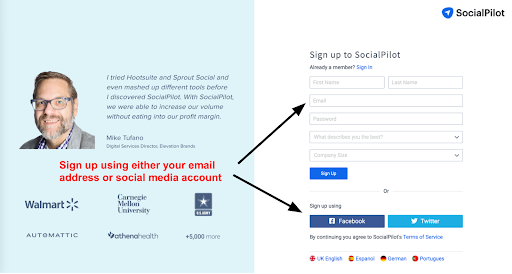
Connecting Social Accounts
The next step is to connect your social media accounts. To make things easy for you, SocialPilot provides in-app cues to help you get started with connecting your accounts. Alternatively, use the email they send with a link to a getting started guide that walks you through the steps.
Or, simply click on the Accounts icon to add a new account.
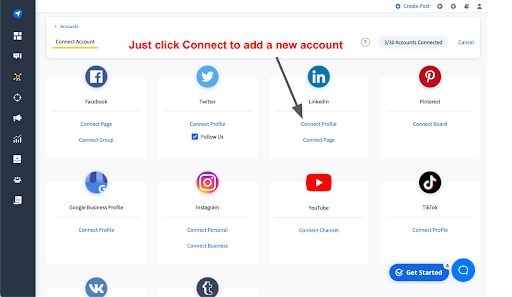
SocialPilot offers several social media accounts via a simple and intuitive interface. Click the one you want, complete the validation process, and you’re ready to start scheduling content.
Note that if you used a social media account to set up your SocialPilot account, the account you added will already be in your SocialPilot dashboard. As I’ll go into below, this is a bit of a mixed blessing.
Default Social Media Posting Schedule
One nice feature of SocialPilot is, that when you add a social media account, it automatically creates a posting schedule for your content. You can tweak this, of course, but it makes it much quicker to get started on actually sharing content.
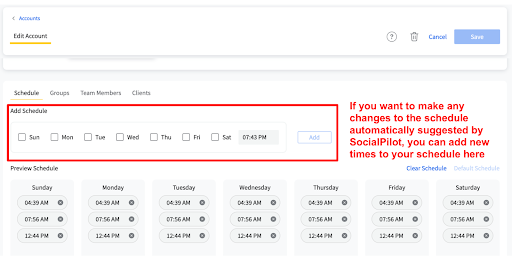
However, this didn’t actually happen with the account I used for social sign-on. I had to delete the account and add it again to get the automatic posting schedule. I don’t know what went wrong, but it’s not usually a good sign when something’s a bit glitchy just when you’re getting started! Still, it worked fine the second time I added it, at least.
Grouping Accounts
If you’re an agency or have a large team, managing multiple social media accounts can become difficult. That’s why SocialPilot’s grouping feature is so handy. It lets you put social media accounts into a group so you can work with all those accounts at the same time. This is seriously useful for working with RSS feeds and content suggestions, as well as creating social media posts.
SocialPilot pricing
SocialPilot offers flexible pricing plans to suit different needs and budgets. The plans are tiered based on the number of social media accounts and team members. You can choose between monthly or annual billing options, and there is a free trial available to test the platform’s features before committing to a subscription. The pricing is competitive, making SocialPilot an affordable choice for businesses of all sizes.
SocialPilot offers four pricing plans.
The Professional plan is the cheapest of these, at $25/month if you pay in a lump sum for the year. It is $30/month if you choose to pay on a monthly basis.
At this level, you can connect with a very sizable 25 social media accounts, with access to bulk scheduling and content curation for up to three team members.
This points to one of the primary selling points of SocialPilot. Other platforms require a subscription to a more expensive package to access advanced features and additional users, but the introductory subscription on SocialPilot will cover the needs of many businesses.
The Small Team subscription costs $50/month (with a discount of $41.66/month if you pay upfront for the year) and builds on the Professional account by adding a connection to a further 25 social media accounts and access to the Social Inbox tool for managing conversations.
This package also provides white-label PDF reports, for agencies that want to add their branding before sending analyses to their clients.
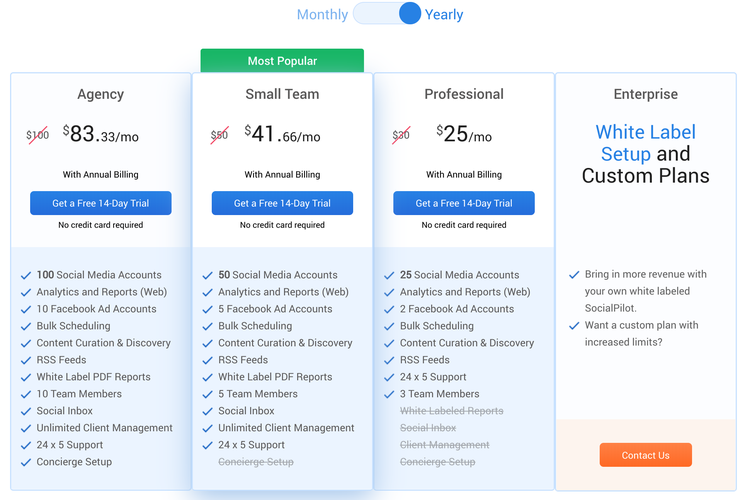
The pricing plans for SocialPilot are clearly defined and provide good value for money.
The Agency plan, at $100/month, or $83.33/month if you pay for an annual subscription, includes everything in the Small Team package, plus access for up to ten team members and the potential to connect 100 social media accounts.
These three account plans come with a 14-day free trial, with no credit card required.
The fourth option is to contact SocialPilot to design your own plan, should your requirements fall outside of these parameters.
Clearly, this approach to pricing has agencies and multiuser social media teams in mind.
SocialPilot’s social media management covers three team members in its entry-level plan, which is priced reasonably at $30/month. In such a context, it is easy to recommend SocialPilot for businesses that don’t need the advanced social listening features Sprout Social can offer.
Conclusion
SocialPilot is a robust social media management tool that simplifies the process of scheduling, publishing, and analyzing social media content. With its user-friendly interface, multi-platform support, content scheduling, analytics, and team collaboration features, SocialPilot offers a comprehensive solution for businesses and individuals looking to optimize their social media presence. With flexible pricing plans and reliable customer support, SocialPilot is a valuable tool for streamlining your social media management efforts and achieving your marketing goals.



